Whether you’re exploring majors, planning your academic journey, or seeking guidance on class schedules, our dedicated advisors are here to support your success.
Curriculum Sheets & Program MapsLocation
WCHP Advisement Center
Hollis Building Room 0101
Georgia Southern University
Phone: 912-478-1931
Fax: 912-478-0721
WCHPAdvisement@georgiasouthern.edu
Hollis Building Room 2105
Georgia Southern University
Phone: 912-478-4723
Fax: 912-478-0721
WCHPAdvisement@georgiasouthern.edu
We will respond with 2 business days to any communication.
On the Armstrong Campus?
Advising at Armstrong CampusOn the Liberty Campus?
Advising at Liberty CampusTaking all your classes Online?
Advising for Fully Online StudentsFind Your Advisor
Our searchable table makes it simple to connect with the right academic advisor for your needs. The table includes the advisor’s name and the college they serve. When you click on an advisor’s name, you’ll be taken to their profile, where you can find additional details, such as their title, the specific students they advise, their email address, and phone number. Use the search bar to easily filter results by name, college, or keyword, ensuring you can quickly locate the advisor who can best support you.
| Photo | Name | College | Phone Number | Advises | Title | Campus | |
|---|---|---|---|---|---|---|---|
 | Kendra Denson | College of Education | 912-478-0698 | kdenson@georgiasouthern.edu | Elementary Ed (Last names U-Z), Health and Phys Ed, Middle Grades Ed, Special Ed | Academic Advisor I | Statesboro Campus |
 | Tonya Hogue | College of Education | 912-478-0649 | thogue@georgiasouthern.edu | Elementary Ed (Last Names J-T) Parapro Elem Ed (last names J-Z), ELEM/SPED Dual Certification (Last names J-Z) | Academic Advisor I | Statesboro Campus |
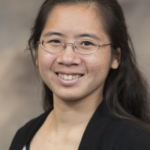 | Lan-Anh Vo | College of Health Professions | 912-478-1931 | lvo@georgiasouthern.edu | Exercise Science, Ex Sci Nursing (last names Co-Gi) | Academic Advisor I | Statesboro Campus |
 | Audrienna Varner | College of Health Professions | 912-478-1931 | avarner@georgiasouthern.edu | Health Science, Hlth Sci Rad Sci (all) | Academic Advisor I | Statesboro Campus |
 | Edith Hinkle | College of Health Professions | 912-478-0075 | esantana@georgiasouthern.edu | Exercise Science, Ex Sci Nursing (last names A-Cl) | Academic Advisor I | Statesboro Campus |
 | Rachelle Little | College of Health Professions | 912-478-1931 | rlittle@georgiasouthern.edu | Exercise Science, Ex Sci Nursing (last names Li-Pe) | Academic Advisor I | Statesboro Campus |
 | Britany Gibson | College of Health Professions | 912-478-1931 | bgibson@georgiasouthern.edu | Exercise Science, Ex Sci Nursing (last names Pf-S) | Academic Advisor II | Statesboro Campus |
 | Michael "Jake" Bentley | College of Health Professions | 912-478-1931 | mbentley@georgiasouthern.edu | Exercise Science, Ex Sci Nursing (last names T-Z) | Academic Advisor I | Statesboro Campus |
 | Brittany Nichols | College of Business | 912-478-0085 | bldavis@georgiasouthern.edu | all PCOB (last names Lv-Mood) | Academic Advisor I | Statesboro Campus |
 | Gabrielle Pierre | College of Health Professions | 912-478-1931 | gpierre@georgiasouthern.edu | Statesboro: Exercise Science, Ex Sci Nursing (last names Ha-Hh), SMGT (last names L-Z), Armstrong: SMGT (last names L-Z) | Academic Advisor I | Statesboro Campus, Armstrong Campus |
 | VACANT | College of Health Professions | 912-478-1931 | WCHPAdvisement@georgiasouthern.edu | Exercise Science, Ex Sci Nursing (last names Hi-Le) | Academic Advisor I | Statesboro Campus |
 | Jackson Hopkins | College of Health Professions | 912-478-1931 | jkhopkins@georgiasouthern.edu | Statesboro: Exercise Science, Ex Sci Nursing (last names Gj-Gu), SMGT (last names A-K), Armstrong: SMGT (last names A-K) | Academic Advisor II | Statesboro Campus, Armstrong Campus |
 | Veliyana Veleva | College of Business | 912-478-0085 | vvekeva@georgiasouthern.edu | all PCOB (last names Rv-Stev) and temporary (last names Milli-Min, Nem-Off) | Academic Advisor I | Statesboro Campus |
 | Nakya Canty | College of Business | 912-478-0085 | ncanty@georgiasouthern.edu | all PCOB (last names Stew-Wall) and temporary (last names Mon-Mood, Ofu-Pad) | Academic Advisor I | Statesboro Campus |
 | Denise Daniels | College of Business | 912-478-0085 | ddaniels@georgiasouthern.edu | all PCOB (last names Jop-Lu) and temporary (last names Mccam-Mcgo, Patn-Peri) | Academic Advisor II | Statesboro Campus |
 | Shecora Lovett | College of Business | 912-478-0085 | sclovett@georgiasouthern.edu | all PCOB (last names Henf-Jones) and temporary (last names Mas-Mccallum, Perk-Pow) | Academic Advisor II | Statesboro Campus |
 | Sophia Tarver | College of Business | 912-478-0085 | starver@georgiasouthern.edu | all PCOB (last names Gaj-Hend) and temporary (last names Mi-Miller, Moser-Nel) | Academic Advisor II | Statesboro Campus |
 | Alvinette “Ricky” Brooks | College of Science and Mathematics | 912-478-0649 | ajbrooks@georgiasouthern.edu | Biology (Last names G-L) and temporary (last names W-Z), Math (Last names A-L), Geosciences/Geology, Geography, Sustainability Science | Academic Advising Coordinator | Statesboro Campus |
 | Trina Hendijani | College of Engineering and Computing | 912-478-2505 | khendijani@georgiasouthern.edu | Computer Engineering, Mechanical Engineering K-Mc, Manufacturing Engineering | Academic Advisor I | Statesboro Campus |
 | Kayla Johnson | College of Engineering and Computing | 912-478-0453 | kjohnson@georgiasouthern.edu | All Civil Engineering | Academic Advisor I | Statesboro Campus |
 | Alex Hendrix | College of Engineering and Computing | 912-478-0511 | rhendrix@georgiasouthern.edu | Construction Engineering and Construction Management S-Z | Academic Advisor I | Statesboro Campus |
 | Brandon Long | College of Engineering and Computing | 912-478-2503 | blong@georgiasouthern.edu | Construction Management A-I and W-Z | Academic Advisor I | Statesboro Campus |
 | Laura Garey | College of Engineering and Computing | 912-478-0177 | lgarey@georgiasouthern.edu | All Electrical Engineering | Academic Advisor II | Statesboro Campus |
 | Melissa Jackson | College of Engineering and Computing | 912-478-2828 | mhjackson@georgiasouthern.edu | Mechanical Engineering Me-Z | Academic Advisor II | Statesboro Campus |
 | Marcelene Delcampo | College of Engineering and Computing | 912-478-2275 | mdelcampo@georgiasouthern.edu | Construction Management J-Z | Academic Advisor I | Statesboro Campus |
 | Daniel Coursey | College of Engineering and Computing | 912-478-6065 | dcoursey@georgiasouthern.edu | Online: Associate of Science (Computer Science and IT), Information Technology Online | Academic Advisor I | Statesboro Campus, Fully Online Students |
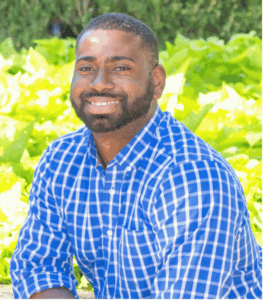 | Franklin Collins | College of Engineering and Computing | 912-478-5112 | fcollins@georgiasouthern.edu | Mechanical Engineering A-J | Academic Advisor III | Statesboro Campus |
 | Emily Cowart-Brown | College of Science and Mathematics, College of Education | 912-478-0649 | ecowartbrown@georgiasouthern.edu | Biology (last names M-N), Secondary Education | Academic Advisor III (COSM) Academic Advisor I (COE) | Statesboro Campus |
 | Mary Dunn | College of Business | mcdunn@georgiasouthern.edu | all PCOB (last names Dk-Gai) and temporary (last names Med-Mey, Moore-Mosel) | Academic Advisor I | Statesboro Campus | |
 | KaRonda Harris Bruton | College of Business | 912-478-0085 | kharrisbruton@georgiasouthern.edu | all PCOB (last names Dk-Gai) and temporary (last names Med-Mey, Moore-Mosel) | Academic Advisor II | Statesboro Campus |
 | Jahmal Rainey | College of Business | 912-478-0085 | jrainey@georgiasouthern.edu | all PCOB (last names Bonf-Cha) and Post Bacc, ROTC, BA Econ | Academic Advisor II | Statesboro Campus |
 | Marina Shade | College of Business | 912-478-0067 | mshade@georgiasouthern.edu | All PCOB (last names A-Bone) and temporary (last names Lyle-Man, Mir-Mol) | Academic Advisor III | Statesboro Campus |
 | VACANT | College of Science and Mathematics | 912-478-0649 | advising@georgiasouthern.edu | Biology (Last names O-Re) and temporary (last names Rf-Sa), Biochemistry, Chemistry | Academic Advisor I | Statesboro Campus |
 | Kody Salzburn | 912-344-2570 | hsalzburn@georgiasouthern.edu | Academic Advising Coordinator | Armstrong Campus | ||
 | Kimberly Couch | College of Engineering and Computing | 912-478-8038 | kgriswold@georgiasouthern.edu | All REPP (Regents Engineering Pathways Program) and Information Technology A-P | Academic Advisor III | Statesboro Campus |
 | Christopher Harris | College of Health Professions | 912-344-2570 | charris@georgiasouthern.edu | Exercise Science, Nursing, Communication Sciences and Disorders (A-G) | Academic Advisor I | Armstrong Campus |
 | Clare Ursillo | College of Arts and Humanities | 912-478-1545 | cursillo@georgiasouthern.edu | English, Public Relations, Associate of Arts | Academic Advisor III | Statesboro Campus |
 | Monica Perez | College of Health Professions | 912-478-0515 | mlperez@georgiasouthern.edu | Exercise Science, Nursing, Communication Sciences and Disorders (P-Z) | Academic Advisor II | Armstrong Campus |
 | Molly Phillips | College of Health Professions | 912-344-2570 | mrphillips@georgiasouthern.edu | Exercise Science, Nursing, Communication Sciences and Disorders (H-O) | Academic Advisor II | Armstrong Campus |
 | VACANT | College of Arts and Humanities | 912-478-7740 | cah-advisor@georgiasouthern.edu | CAH/Provost Online Programs: English, History, World Languages, Interdisciplinary Studies (last names A-L), Associate of Arts | Academic Advisor I | Fully Online Students |
 | Laurie Hartlett | College of Arts and Humanities | 912-478-1340 | lhartlett@georgiasouthern.edu | Multimedia & Film Production, History, Multimedia Journalism, Interdisciplinary Studies | Academic Advisor III | Statesboro Campus |
 | Elizabeth Mundhenke | College of Health Professions, College of Public Health | 912-478-2675 | emundhenke@georgiasouthern.edu | Statesboro: Public Health (last names K-Z), NTFS, BSN (last names K-Z), Armstrong: Public Health (last names K-Z), NTFS | Academic Advisor I | Armstrong Campus, Statesboro Campus |
 | Loren Owens | College of Behavioral and Social Sciences | 912-478-6901 | lsowens@georgiasouthern.edu | Statesboro: FMAD/HDFS/INDS/RECR (last names A-K), Armstrong: FMAD/INDS/RECR (last names A-K) | Academic Advisor II | Armstrong Campus, Statesboro Campus |
 | Meghan Bridges | College of Science and Mathematics | mbridges@georgiasouthern.edu | Biology (J-Z), Chemistry, Biochemistry, Math, Geology, Geography, Physics & Astronomy, Biomedical Sciences | Academic Advisor I | Armstrong Campus | |
 | Naundie Eason | College of Science and Mathematics | neason@georgiasouthern.edu | Engineering, Construction Management, Computer Science (A-C) Biology Last Names: A-I, Sustainability Science | Academic Advisor II | Armstrong Campus | |
 | Moses Malloy Gamez | College of Engineering and Computing, College of Science and Mathematics | 912-344-2950 | mmalloy@georgiasouthern.edu | Computer Science (D-Z), IT | Academic Advisor II | Armstrong Campus |
 | Perry (Channing) Beauman | College of Behavioral and Social Sciences | 912-478-6901 | pbeauman@georgiasouthern.edu | Statesboro: ANTH, SOCI, & PSYC (Ki-Rn) Armstrong: ANTH (Ki-Rn) | Academic Advisor I | Statesboro Campus, Armstrong Campus |
 | Eileen Swan | College of Behavioral and Social Sciences | 912-478-6901 | eswan@georgiasouthern.edu | Fully Online CRJU, INTS, POLS, SOCI, PSYC (last names A-L) | Academic Advisor III | Statesboro Campus, Fully Online Students |
 | Kerrin Allen | College of Arts and Humanities | 912-478-8495 | keallen@georgiasouthern.edu | Art, Graphic Design, Interdisciplinary Studies | Academic Advisor II | Statesboro Campus |
 | Danya Rodriguez-Hite | College of Health Professions | 912-344-2570 | drodriguezhite@georgiasouthern.edu | Health Science, Radiologic Sciences (K-Z) Respiratory Therapy (Armstrong Campus) | Academic Advisor I | Armstrong Campus |
 | Ashleigh Brown | College of Behavioral and Social Sciences | 912-478-6901 | abrown@georgiasouthern.edu | Statesboro: ANTH, SOCI, & PSYC (A-D) Armstrong: ANTH (A-d) | Academic Advisor I | Statesboro Campus, Armstrong Campus |
 | Pamela Basulto | College of Arts and Humanities | 912-478-0232 | pbasulto@georgiasouthern.edu | World Languages & Cultures, Multimedia & Film Production Philosophy, Interdisciplinary Studies | Academic Advisor I | Statesboro Campus |
 | Chandler Tate | College of Business | 912-344-2774 | ctate@georgiasouthern.edu | All PCOB Programs: Armstrong Campus | Academic Advisor I | Armstrong Campus |
 | Bradley Reid | College of Arts and Humanities | 912-478-0074 | bareid@georgiasouthern.edu | Music, Communication Studies, Interdisciplinary Studies | Academic Advisor II | Statesboro Campus |
 | Beth Harrell | College of Science and Mathematics, Exploratory | eharrell@georgiasouthern.edu | Biology (Last names A-F) and temporary (last names T-V), Exploratory STEM | Academic Advisor I | Statesboro Campus | |
 | Sydney Tomlin | College of Engineering and Computing | 912-478-8423 | stomlin@georgiasouthern.edu | Computer Science A-M | Academic Advisor I | Statesboro Campus |
 | Jaclyn (Jackie) Case | College of Engineering and Computing | 912-478-2530 | jaclyncase@georgiasouthern.edu | Computer Science (last names N-Z), Software Engineering and IT (last names Q-Z) | Academic Advisor I | Statesboro Campus |
 | Nicole Protzman | 912-478-0511 | ncmarshall@georgiasouthern.edu | Assistant Director of Student Success Services & Online Advising | Statesboro Campus | ||
 | Jason Brown | College of Behavioral and Social Sciences, College of Arts and Humanities | (912) 344-2570 | jlbrown@georgiasouthern.edu | CRJU/POLS/PSYC (last names Sm-Z), Music Industry | Academic Advisor II | Armstrong Campus |
 | Elizabeth Jo Fortner | College of Arts and Humanities, College of Education | 912-344-2678 | efortner@georgiasouthern.edu | All Education, ART, Graphic Design, Art Education | Academic Advisor I | Armstrong Campus |
 | Carlette Jones | College of Health Professions | 912-344-2570 | carlettejones@georgiasouthern.edu | Health Science, Radiologic Sciences (A-J) Medical Laboratory Science (Armstrong Campus) | Academic Advisor I | Armstrong Campus |
 | Melissa Rivera-Jimenez | Dual Enrolled | 912-344-3131 | mriverajimenez@georgiasouthern.edu | Dual Enrolled: Armstrong Campus | Academic Advisor I | Armstrong Campus |
 | Aidan Owens | College of Behavioral and Social Sciences | 912-478-6901 | aowens@georgiasouthern.edu | Statesboro: ANTH, SOCI, & PSYC (Last Names: E-Kh) Armstrong: ANTH (Last Names: E-Kh) | Academic Advisor I | Statesboro Campus, Armstrong Campus |
 | Whitney Sullivan | College of Behavioral and Social Sciences | (912) 344-2570 | whitneysullivan@georgiasouthern.edu | HDFS, SOCI, and PSYC (A-Sl) | Academic Advisor I | Armstrong Campus |
 | Inger Wood | 912-478-7740 | iwood@georgiasouthern.edu | Assistant Director of Advising Data & Advisor Development | Statesboro Campus | ||
 | Heather Valentine | College of Behavioral and Social Sciences | 912-344-2736 | hvalentine@georgiasouthern.edu | Fully Online Students only - FMAD, HDFS, PSYC (last names M-Z), BIS Online (last names M-Z), AS (Commerce and General) | Academic Advisor III | Fully Online Students, Statesboro Campus, Armstrong Campus |
 | Richard Garcia | Exploratory | rgarcia@georgiasouthern.edu | Statesboro Campus: Exploratory (Last Names A-H) Liberty Campus: all majors for WCHP, CEC, PCOV, JPHCOPH, AS. | Academic Advisor I | Statesboro Campus, Liberty Campus | |
 | Caleb Willson | Dual Enrolled | 912-478-0730 | cwillson@georgiasouthern.edu | Dual Enrolled: Armstrong and Liberty Campus | Academic Advisor II | Liberty Campus, Armstrong Campus |
 | Renae M. Baker | College of Health Professions, College of Public Health | 912-478-1931 | rmbaker@georgiasouthern.edu | Statesboro: Public Health (last names A-J), NTFS, BSN (last names A-J), Armstrong: Public Health (last names A-J), NTFS | Academic Advisor III | Statesboro Campus, Armstrong Campus |
 | Miguel Alvarado | College of Behavioral and Social Sciences | 912-478-6901 | malvarado@georgiasouthern.edu | Statesboro: ANTH, SOCI and PSYC (last names: Ro-Z) Armstrong: ANTH (last names: Ro-Z) | Academic Advisor II | Statesboro Campus, Armstrong Campus |
 | Megan Bowen | 912-478-7740 | mbowen@georgiasouthern.edu | Associate Director of Advising | Statesboro Campus | ||
 | Earnestine Burns | College of Education, Exploratory | 912-478-0698 | eburns@georgiasouthern.edu | Elementary Ed (Last names A-I), ELEM/SPED Dual Certification (Last names A-I), Exploratory Education | Academic Advisor II | Statesboro Campus |
 | Kristina Robinson | College of Health Professions, College of Public Health | 912-344-2570 | kyrobinson@georgiasouthern.edu | Fully Online Students Only: AS (Health Sciences and STEM), WCHP majors -- Health Science, Med Lab Science, Nursing (RN to BSN), Radiologic Sciences, Respiratory Therapy, COPH majors -- Public Health | Academic Advisor III | Armstrong Campus, Fully Online Students, Statesboro Campus |
 | Kathy Shepherd | Exploratory | 912-877-1911 | kshepherd@georgiasouthern.edu | Statesboro: Exploratory for Last Names I-Z Liberty: Exploratory and all majors for CAH, CBSS, COE, COSM, AA | Academic Advising Coordinator | Liberty Campus, Statesboro Campus |
 | Carson Beauman | College of Behavioral and Social Sciences | 912-478-6901 | cstepanek@georgiasouthern.edu | Statesboro: FMAD/HDFS/INDS/RECR (last names L-Z), Armstrong: FMAD/INDS/RECR (last names L-Z) | Academic Advisor III | Statesboro Campus, Armstrong Campus |
 | Jakeyvia White | College of Arts and Humanities, College of Behavioral and Social Sciences, Exploratory | 912-344-2570 | jjwhite@georgiasouthern.edu | Armstrong Campus: Exploratory, English, Writing and Linguistics, Communication Studies, Modern Languages, Multimedia Journalism, MMFP, PR, Theatre, History, Philosophy, BIS, Fully Online Students: PSYC (last names A-R) | Academic Advisor I | Armstrong Campus |
 | VACANT | Exploratory | 912-478-3939 | advising@georgiasouthern.edu | Liberty: Exploratory and all majors for CAH, CBSS, COE, COSM, AA. | Academic Advisor I | Liberty Campus |
 | Rachel Gibbs | College of Arts and Humanities, College of Behavioral and Social Sciences | 912-344-2641 | rgibbs@georgiasouthern.edu | Coordinator for CBSS and CAH Advising on the Statesboro Campus | Academic Advising Coordinator | Statesboro Campus, Armstrong Campus |
 | VACANT | Dual Enrolled, Exploratory | 912-478-3939 | advising@georgiasouthern.edu | Exploratory and Dual Enrolled at the Statesboro Campus | Academic Advisor | Statesboro Campus |
 | Brianna Riggs | Exploratory, Dual Enrolled | 912-478-2564 | briggs@georgiasouthern.edu | Exploratory and Dual Enrolled at the Statesboro Campus | Academic Advisor II | Statesboro Campus |
 | Alex Batchelor | College of Arts and Humanities | 912-478-0333 | abatchelor@georgiasouthern.edu | Art, Graphic Design, Theatre Exploratory Arts & Humanities | Academic Advisor I | Statesboro Campus |
 | VACANT | College of Business | 912-478-0085 | business-ssc@georgiasouthern.edu | all PCOB (last names Moor-Pes) | Academic Advisor I | Statesboro Campus |
 | VACANT | College of Behavioral and Social Sciences | 912-478-6901 | advising@georgiasouthern.edu | Statesboro: Political Science, International Studies/Trade & ARM INTS, CRJU (Ni-Z) Armstrong: INTS (Ni-Z) | Academic Advisor I | Statesboro Campus, Armstrong Campus |
 | VACANT | College of Behavioral and Social Sciences | 912-478-6901 | advising@georgiasouthern.edu | Statesboro: Political Science, International Studies/Trade & ARM INTS, CRJU (Go-Nh) Armstrong: INTS (Go-Nh) | Academic Advisor I | Statesboro Campus, Armstrong Campus |
 | Edna Dixon | College of Business | 912-478-4747 | eldixon@georgiasouthern.edu | all PCOB (last names Pet-Ru) | Academic Advisor I | Statesboro Campus |
 | Lana Veleva | College of Business | 912-478-0085 | sveleva@georgiasouthern.edu | all PCOB (last names Walm-Z) | Academic Advisor I | Statesboro Campus |
 | Michael Stoy | College of Behavioral and Social Sciences | 912-478-6901 | mstoy@georgiasouthern.edu | Statesboro: Political Science, International Studies/Trade & ARM INTS, CRJU (last names A-Gi) Armstrong: INTS (last names A-Gi) | Academic Advisor I | Statesboro Campus, Armstrong Campus |
 | Marcus Mosley | College of Science and Mathematics, College of Education | 912-478-0649 | marcusmosley@georgiasouthern.edu | Coordinator for COE and COSM Advising, Birth-K Ed, Temporary PHYS/MATH (last names M-Z) | Assistant Director for Transfer Advising & Parallel Planning | Statesboro Campus |
Personalized Support for Your Academic Success
Our advisors are committed to helping you achieve your educational goals. Take advantage of their expertise to stay on track and make informed decisions about your academic career.
Let us guide you every step of the way—start your journey by finding your advisor today!
Internships
Internships provide hands-on experiential leaning opportunities where student can apply the knowledge they have learned in the classroom in a professional setting. When looking for an internship, students are encouraged to find an internship that relates closely with his/her career aspirations.
| Program | Internship Coordinator Contact Information | Deadlines | Resources/Forms |
|---|---|---|---|
| Exercise Science | Phone: 912-478-7401 Email: nsiekirk@georgiasouthern.edu | Fall Semester Deadline to apply for Fall Internship: May 1st (prior Spring semester). Spring Semester Deadline to apply for Spring Internship: December 1st (prior Fall semester) Summer Semester Deadline to apply for Summer Internship: March 1st (prior Spring semester) | Internship Manual |
| Sport Management | Phone: 912-478-0669 Email: hk-office@georgiasouthern.edu | Fall Semester May 15 Spring Semester October 15 Summer Semester February 15 | Sport Management Internship Manual |
